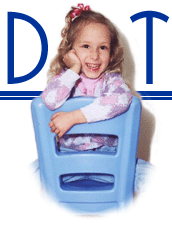Appendix A
Software Choices for the Fourth Presbyterian School
This is a good time to be shopping for software. So many capable packages are available for just about any purpose. With so much to choose from, it is sometimes difficult to know where to start. We currently use proprietary software for all school tasks. Much of that software could be replaced by equivalent or better free and open source (FOSS) software. In a few instances, the FOSS software may lag behind the proprietary equivalent but the situation is changing monthly. In most cases, the FOSS software is as good as or better than the proprietary solution.
This table lists software used at the Fourth Presbyterian School and equivalent FOSS alternatives. In some cases there are other options than those listed here. These are given as an example of the availability of FOSS software and as my personal recommendations of alternatives. Most of these FOSS solutions will run on either Linux or Windows but a few of them are only available on one platform.
| Category | Proprietary (what we use now) |
Open Source (what is available) |
|
| Operating System The software that makes the computer work. |
Microsoft Windows 95/NT/98/Me/2000/XP Microsoft Windows XP is in very widespread use. It is considerably more stable than earlier versions of Windows. It costs $280 (retail price) and requires relatively new hardware. Microsoft has shortened the length of time they support any given version of Windows. Users must purchase upgrades or use unsupported products. |
Linux Linux is available from many vendors (Red Hat Enterprise Linux, Fedora Project, Suse, and Mandrake Linux to name but a few). Linux itself is free and is often built into bundles which are either free or for sale from many sources along with various support plans. It is a Unix-like operating system but works with a choice of graphical environments (included in the various bundles) that make it look and behave much like Windows. |
|
| Office Suite Word Processing, Spreadsheet, Presentation, Flow Chart Production. |
Microsoft Office (Word, Excel, PowerPoint) Microsoft Office is the standard for word processing, spreadsheet and presentation in many companies. Nearly everyone, everywhere seems to use it. It costs $356 (retail although discounts are often available). |
Open Office (Writer, Calc, Impress, Draw) OpenOffice supports Microsoft file formats. In use, it is very similar to Microsoft Office and is completely free. There are a few features in the Microsoft products missing from OpenOffice but nothing vital. On my Windows XP computer at home I use Open Office for the very reason that I didn't want to spend nearly $400 on MS Office. I won't pretend there were no adjustments that had to be made but for the most part, anyone who has used Word or Excel will have little trouble getting up to speed in OpenOffice. |
|
| Database |
Microsoft Access, SQL Server, Oracle, etc. Microsoft Access is a basic, file based database that is often used for small, single user databases. It is widely used and fairly simple to learn. SQL Server and Oracle are large, sophisticated, database server applications. They are often used to build enterprise-wide data systems. Data in these servers may be accessed by various means. Custom programs may be written to work with data in any of these programs. MS SQL Server and Oracle are both fairly expensive products and require licenses for each user in addition to the server cost. |
Firebird, MySQL, etc. There is not (as far as I know) a direct replacement for MS Access in the FOSS world. There are, however, many enterprise-class database systems available. Additionally, many of the commercial database server products available for Windows computers have Unix/Linux versions. Many of them, such as Oracle and DB2 existed on Unix before Windows even existed. Products like Rekall and dbMetrix act as front-ends to which allow you to use these server products as though they were simple, file based systems. Other free products such as phpMyAdmin and Solomon MySQL Web Interface allow you to control MySQL or other database servers through a web (browser) interface. |
|
| School Management General Student Data, Attendance, Grades. |
WinSchool WinSchool is widely used. Data is kept in a proprietary format and requires a consultant to create all but the simplest of reports. It costs $?????. |
Open Admin for Schools (OAS) Open Admin is free. It is written in Perl so may be modified and extended as needed (particularly since Perl is what I do for a living). It uses a standard database for data. Reports and data-dumps may be easily made. It could be extended to include tracking and management of donors, fund-raising, etc. Because it is web-based, an OAS system may be accessed from anywhere, not just on-campus (depending on configuration). I've set up a demonstration site for Open Admin at http://4th-admin.dotrose.com/ (you will need a userid and password - give me a call and I'll set you up). |
|
| E-mail |
Microsoft Outlook Microsoft Outlook Express Microsoft Outlook (about $100) works with Microsoft Exchange Server to provide email, group scheduling and contact management. Outlook Express is Microsoft's general purpose mail client for IMAP and POP3 mail servers. |
Ximian Evolution or Mozilla Thunderbird Ximian Evolution will, with a proprietary $69 add-on, work with Microsoft Exchange Server. Without that add-on, Evolution and Mozilla Thunderbird are both good mail clients for accessing standard IMAP or POP3 mail servers. Evolution provides the same scheduling and contact management features as Microsoft Outlook. Thunderbird includes very good junk mail filtering. |
|
| Web Browser |
Microsoft Internet Explorer Internet Explorer (IE) is free with Microsoft Windows. It is required for use of Windows although many FOSS browsers will also work on Windows. |
Mozilla Firefox Firefox has more advanced features and is more compliant with established internet standards than any other browser (including IE). The two Mozilla products (Firefox and Thunderbird) may be used separately or the entire Mozilla suite may be used which adds an IRC Chat client and an HTML editor. |
|
| Accounting |
Shelby Systems The Shelby product is geared specifically to churches. It is what Fourth Presbyterian Church (FPC) uses so we use it also. Currently users must physically go to FPC to use it. |
AccPac AccPac is a world-class accounting system and is available for the Linux platform (in addition to Windows). It is not free software but it does allow your operating system decisions to be made based on merit rather than being forced on you because you need to run a particular application. GnuCash GnuCash is a general purpose Quicken-like product. It may lack some of the more business-specific features found in the Shelby product. On the other hand, it costs nothing. |
|
| Fund Raising / Donor Management |
Blackbaud Raiser's Edge Raiser's Edge is expensive and comprehensive. It is a very large, complicated system and often training and consulting will be needed (at an additional charge) beyond the base installation cost. |
ebase Ebase is comprehensive and almost free. The ebase software itself is free but if it will be used on more than one computer, it requires FileMaker to be installed on each computer ($149 per computer). Runs only on Windows. |
|
| Library Software |
Sagebrush Athena I don't honestly know a lot about library software so I'll have to look into this a bit more. |
Koha Here is a link to a library actually using Koha for their mail catalogue system. |
|
| Anti-Virus Software |
Trend Micro This is one of the big players in the anti-virus industry and certainly a good choice. |
The need for anti-virus software on Linux is almost zero. There are only a handful of known virus-like creatures and they can all be dealt with by keeping up to date with patches (which can be a completely automated action). | |
| EMail and Web Server |
Microsoft Exchange and Microsoft IIS The school currently does not run these on-campus. I'm not sure how much we are paying for these services but I'm sure they are not being provided for free. |
Sendmail and Apache Sendmail is one of many free, enterprise-class mail servers available for the Linux platform. Apache is by far the most popular and capable web server in existence, accounting for over 67% of active web sites (IIS is in a distant second place with just under 21%). |
|
| Firewall |
The school recently purchased a dedicated hardware firewall for the network. While in our current configuration this was probably a good idea, it is not always the most cost-effective. | Since Linux has firewall rules as part of its basic configuration, the server itself could act as firewall or a separate computer (one of our Pentium II computers would work) could be configured to nothing but act as firewall. | |
Continue to Appendix B: Consulting Services Available to the School
Return to Part 3: Options and Costs
Return to Table of Contents
Copyright © 2004 Henry Hartley - GNU Free Documentation License