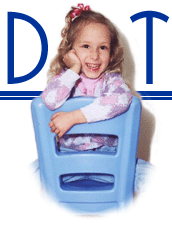Part Three
Middle School Computing Options
The contents of this page were valid in December 2004. They are probably out of date at this point.
In my opinion, the best solution for the Middle School it to have the computing platform totally independent from the rest of the school. It should operate on its own network with a separate internet connection. This will remove worries that anything done in the Middle School will adversely affect the rest of the school. It also frees the Middle School to take the most appropriate path without regard to needs of the rest of the school. It means that the inertia inherent in the existing systems will not hold the Middle School hostage to outdated or costly technology. I recommend getting a second cable modem connection to the internet ($90 per month) for the Middle School.
Option 1 - K12LTSP
This option uses the K12 Linux Terminal Server Project software for the Middle School. The heart of this option would involve building a Middle School computer lab using the K12LTSP package. Total initial cost is less than $3,000 (not counting installation time which I will donate for this option only). Ongoing costs should be minimal since the workstations will rarely need maintenance, the server should run for at least a couple years without maintenance, and all software and software updates are free. This includes:
- Purchase a server (see Server Configuration below) and configure it with K12LTSP.
- Connect server to network hub.
- Configure eight Pentium II computers (which we already have) as thin clients. Remove hard drives. Remove all but 32 MB RAM. Create boot floppies. In the future, we could spend $16 for each thin client to purchase and install boot ROMs on Ethernet (network) cards eliminating floppy disks.
- Mount thin clients to the underside of the computer desks.
- Connect monitor, keyboard, and mouse to each thin client. Connect network cards to hub.
The Middle School computer lab would provide each student with their own workstation (thin client). Since Pentium II computers are easily obtained as donations and since the most failure prone components will be removed, they should last five years and will be easily replaced with donated computers. The lab may also be expanded at virtually no cost since workstations will all be donated.
This option will provide bleeding edge software and a platform for teaching computer technology, not just typing and MS Windows. I foresee the use of this lab to help in the teaching of all subjects including science, math, history, literature, and art, to allow students to do research on the internet, to teach computer science and programming, and for the students to write and produce term papers and graphic design projects.
Option 2 - Macintosh Lab
This option uses laptop Mac computers in a wireless network. This option will have appeal to those less comfortable with the inner workings of computers or those familiar with the Macintosh system. It has the advantage of being easier to teach to computer-phobic individuals but that may apply more to parents than to children. Macs are certainly very capable and using small iBook laptop computers would allow students to use them both in the lab and in other locations. They could use them to take notes in either of the classrooms or could even take them outside (within reason). Although they could not access the server from home, they could take them home to work on research papers.
Option 3 - Windows Lab
This options uses standalone computers wired into a network to a Windows file server. This option will be the "obvious" choice for many since Microsoft Windows is all they know. I personally believe that it will be more expensive and require more hours of maintenance than either of the other Middle School options. Total cost is $6,300 not counting installation time.
- Purchase a server ($2,800 - see Server Configuration below) and configure it with Windows 2000 Server ($671).
- Connect server to network hub.
- Upgrade eight Pentium II computers (which we already have) as clients. Upgrade to 128 MB RAM ($22). Install CD-ROMs ($19). (cost $328)
- Purchase and install Windows XP Pro on each computer (cost $1,120)
- Mount computers to the underside of the computer desks.
- Connect monitor, keyboard, and mouse to each computer. Connect network cards to hub.
- Purchase and install Microsoft Office 2003 Basic on each computer (cost $1,368) - This provides MS Word, Excel and Outlook.
- Purchase and install any other software needed for Windows lab.
This would provide up to eight students with their own computer. Each additional computer will cost $352. Note that performance on these workstations will be poor compared to either of the other options since Pentium II computers are only barely adequate to run Windows XP / Office. Purchasing more capable computers for the lab would cost an additional $500 each. We would have to budget to replace one third of these workstations every year (annual budget of $2,900). Software maintenance costs will also be higher since upgrades will need to be purchased instead of simply downloaded. All upgrades will need to be installed on each computer so installation time will be expanded.
Other Factors
There are two other factors relating to cost but not immediately obvious in the comparisons above. These are the availability of donated time and talent that can be expected and the need for the instructor to be qualified to teach on the platform selected.
As to the first of these, I am very interested in participating in the establishment of the computer lab. That being said, my knowledge and skills are best matched with option 1 above. If the school were to adopt and fund that option, I would be willing to provide configuration support as well as ongoing maintenance as needed. Options 2 and 3 are outside my area of expertise and I would most likely watch from the sidelines. I'm sure there are others at the school who would say the same thing but would be a match with options 2 or 3. Until we know the availability of donated time, we may not be able to make an informed decision.
The second of them cannot really be answered until we know what we will be using the computers to teach. If we are just going to be teaching "keyboarding" (i.e. typing) then the level of proficiency need not be very high. If we are going to teach using specialized proprietary software, the platform must be supported by that software in addition to the instructor being familiar with it. If we plan to teach computer technology, programming, robotics, and graphic design then the required level of proficiency needed by the instructor will higher.
I personally believe we should aim high in terms of the technology we teach. Our children are capable of surpassing us in this area if we give them the tools. We should not be hamstrung by our own biases. Computers are ubiquitous in all fields of employment and with a high level of literacy there is no telling what our children will accomplish.
Server Configuration
- Antec Performance Plus Case, Model:PLUS1080AMG ($120)
- Drive Bays: 4x5.25" & 6x3.5"
- Expansion Slot: 7
- Front Ports: 2xUSB & 1xIEEE1394
- Power Supply: 430W
- Cooling System: 5x80mm Fans
- Mainboard Compatibility: ATX
- Dimensions: 20.6"x8.1"x18.6"
- Tyan Tiger i7501S Motherboard for Dual Intel® Xeon™ Processor, Intel® E7501 Chipset ($307)
- 2 - Intel Xeon DP 2.4 GHz 533MHz FSB, 512K Cache, Hyper Threading Technology ($228 each)
- 2 GB RAM - Kingston DDRAM 1GB ECC Registered Memory ($271 each)
- Adaptec SCSI RAID 3210S Controller ($610)
- 3 - SEAGATE 18.4GB 15,000RPM SCSI HARD DRIVE, Model ST318453LC ($194 each)
- Sony CRX225E/B2 Black 52x24x52 CD-RW Drive, 2MB ($44)
- SONY MPF920-Z 1.44MB 3.5INCH Floppy Disk Drive ($8)
- APC BK650MC Back-up power supply UPS 650VA ($125)
- Total Cost: $2,794 (plus shipping)
Microsoft License Costs
- Microsoft Windows 2003 Server Standard Version with 5 Client Access Licenses - $671
- Microsoft Windows XP Professional - $140
- Microsoft Office 2003 Basic - $171
Continue to Appendix A: Software Choices for the Fourth Presbyterian School
Return to Part 2: Linux Terminal Server Project (LTSP)
Return to Table of Contents
Copyright © 2004 Henry Hartley - GNU Free Documentation License